 A new feature in Google Assistant allows you to have your own interpreter: your smartphone! Introducing the Interpreter Mode by Google. (Image via News Pads)
A new feature in Google Assistant allows you to have your own interpreter: your smartphone! Introducing the Interpreter Mode by Google. (Image via News Pads)
Trying to communicate while traveling? Google's Interpreter Mode is here for you
Rolling out on Thursday, Google released its real-time interpreter globally for Android and iOS smartphones. Just in time, the critical feature was released during the busy holiday season. Therefore, it is safe to say that the feature is essential for travelers.Dubbed “Interpreter Mode”, it works in tandem with Google Assistant. Therefore, the users don’t need to download an additional app for that.
So, to activate the Interpreter Mode, just open Google Assistant, “OK Google, help me speak (the language to be interpreted)”. Google Assistant then transcribe the language it has heard and gives the real-time translated transcript and audio for the users.
The Interpreter Mode supports up to 44 languages, and Google wants to expand the number in the future. Previously, the Interpreter Mode was announced in CES earlier this year and only available on Google’s Smart Speakers and Smart Displays.
The most impressive thing about the Interpreter Mode is that it supports regional dialect interpretation. It will determine your location to set the regional dialect by default. For example, it offers the translation to the variation between Simplified Chinese and Taiwanese Chinese, or Spanish in Latin America to Spanish in Spain.
While the internet connection can be a hurdle, Google aims to make Interpreter Mode available offline.
Not only Interpreter Mode but also Google has equipped its Maps app with a “Translation” feature. By touching the speaker icon on the location, the phone will read the location’s name out loud in its native language. It is quite useful, especially if you have no idea how to pronounce the location’s name or too shy for that.
Either way, with these updates, Google is the best companion for your journey.
Source: https://bit.ly/34gV5jp
 English
English Japan
Japan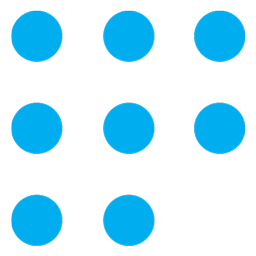

men's supplement for erectile viagra levitra cialis différences my walmart purchase history hims viagra tadalafil 5 mg price erectile dysfunction pills walmart is female viagra available
plaquenil rash pictures [url=https://pla-que-nil.com/#]plaquenil hydroxychloroquine cost [/url] can plaquenil be taken with neurontin how long does it take plaquenil to exit your system
amoxil po antibiotic amoxicillin amoxicillin skin rash amoxicillin treats
generic plaquenil [url=https://pla-que-nil.com/#]plaquenil weight loss [/url] can plaquenil cause skin cancer what to expect on plaquenil
azithromycin for tonsillitis azithromycin for throat infection dosage how quickly does azithromycin work for chlamydia
amoxicillin 500 ampicillin amoxicillin amoxil long term urinary suppression-dosage amoxicillin (amoxil) suspension
ivermectin for humans moxidectin vs ivermectin in small birds what is ivermectin cream
costco drug prices viagras purple viagra pills sildenafil citrate 100mg pills non generic viagra by mail sildenafil 20 mg tablet normal ed dosage viagra use men's supplements reviews predoxen walgreens merck patient assistance enrollment form super cialis scam viagra bestellen how long does viagra work free cell phone lookup by name dr oz testosterone supplement viagra men cialis 40 mg lowest price signs of high libido best natural sexual supplements for men generic viagra 100mg non prescription online pharmacy reviews viagra without the prescription cialis 20 mg cost at cvs cost for viagra natural foundation for black women generic cialis at walmart viagra 50 mg price cvs best online pharmacy for viagra 20mg levitra price walgreens atorvastatin lipitor 40 mg tablet funny one liners for women buy viagra cheap best ed supplements
flovent vs albuterol [url=https://ven-to-lin.com/#]albuterol cost [/url] how to use ventolin inhaler properly how long does albuterol last
allergy to amoxil where to buy amoxicillin does amoxil treat yeast infection is amoxil otc in other country
cost of viagra 100mg cvs 800 mg viagra gold china adult grease pink ladies jacket viagra online can women take sildenafil citrate cialis samples bring prescription drugs from mexico
neurontin use [url=https://neu-ron-tin.com/#]gabapentin 215 300 mg [/url] is neurontin a blood thinner how to take gabapentin for opiate withdrawal
provigil use purchase provigil online provigil ayahuasca c caapi maoi where do you order provigil
overdose of amoxil [url=https://a-mo-xil.com/#]prescription for amoxicillin [/url] amoxil rash can it get worse amoxicillin vs augmentin
buy vigora 50 online cost of sildenafil at walmart home remedies for ed erectile dysfunction cialis vs viagra female pink viagra 100mg pills nogales mexico pharmacies
neurontin 800 milligrams how to get gabapentin over the counter can neurontin cause high blood pressure what is the medicine gabapentin used for
ivermectin ear drops buy ivermectin uk scaly leg mites chickens ivermectin what does ivermectin do to birds
zithromax without prescription azithromycin 250mg generic cost how to take azithromycin 250mg tablets how long after taking azithromycin can i drink
cialis 30 day coupon penile injections before and after doctor x viagra cialis and cancer risk zyrtec samples is sildenafil a blood thinner