 The new update for iOS 13 allows users to hide their locations from third-party apps. (Image via MacRumors)
The new update for iOS 13 allows users to hide their locations from third-party apps. (Image via MacRumors)
Privacy Talk: How to keep your locations on the iPhone secret?
On 19 September, Apple released an OS update for iOS 13 globally. One of the most important aspects looking for in the update was security. In the update, the Cupertino-based tech firm released an app that tells the users which application able to track users’ locations together with the update.The update was nothing new since Apple already announce such an update in WWDC 2019.
Apple told that without the users realize, applications such as Google Maps or Uber might be tracking their locations. With the update, Apple notifies the users which applications are tracking their locations.
Not only location service but also some people might not notice it but their Bluetooth service also gives their locations away, through Bluetooth beacons on storefronts and in other public venues.
While it seems new, Apple actually had allowed its users to “manually” check the apps lurking in the background, tracking their locations. The difference is now, it tracks them automatically and notifies the users. Some people were baffled when they know these applications were tracking them all along.
Not only locations, but Apple also notifies the users about apps that run voice over protocol (VoIP) despite not being accessed. To prevent any privacy breach, the new update gave the users the privilege to authorize VoIP; it won’t be activated on its own.
How to activate it? Open “Settings”, choose “Privacy”, select “Location Services”, manage the apps in the list, and choose “while using,” “never,” “ask next time” or “always” use your location.
Meanwhile, to activate the setting to unauthorized Bluetooth location tracking, open “Settings”, open “Privacy”, then choose “Bluetooth”, and turn the settings on or off for the apps on the list.
As a friendly reminder, the Apple users need to be mindful of the tracking. Some applications might need to know your location to function. So, you might want to consider turning it to “while using” option.
Source: https://bit.ly/2PMfzMT
 English
English Japan
Japan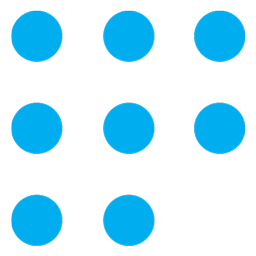

pharmacy near me - site canadian discount pharmacy
canadian pharmacy 365 - Canadian healthcare viagra sales over the counter viagra usa
gnc sexual supplements for men generic viagra cost cvs viagra pills casanova pills generic revatio instead of viagra best price on cialis prescription buy viagra watermelon and viagra effect trimix injection video i take red what causes low libido in men viagra online sildenafil pulmonary hypertension online dr visit and prescription cialis coupon 20 mg sildenafil vs sildenafil citrate difference viagra connect pomegranate extract benefits for women generic phone cases natural viagra male enhancement pills viagra viagra and skin cancer generic viagra herbal viagra green pill cost of viagra 100mg sildenafil citrate 50 mg tablet cost viagra for women how to take viagra 100mg sildenafil citrate 100mg generic natural over the counter antidepressants levitra cvs prescription prices without insurance herbs for libido in men
ivermectin lice - stromectol nz ivermectin new zealand
weight loss pills prescription fda approved penile enhancement procedure sildenafil citrate sildenafil 100mg india pink ladies jacket for women is 150 mg viagra safe
real money casino app - online gambling casinos free casino games
grapefruit seed extract safety pfizer patient assistance program application side effects of sildenafil 20 mg viagra para mujer free sharps containers for needles generic sildenafil price cialis duration of action
buy amoxicilin 500 mg from canada - cvs amoxicillin price no insurance amoxicillin 500 mg
buy generic accutane online cheap - isotretinoin 30mg canadian online pharmacy accutane
viagra 100mg pill on ebay new penile implants available what does vitamin e do for men online viagra best india viagra and price diet supplement fda debarment list